HowtoUseanATMPatBrownwenttoherbanktoaskforanATMcard.Itlookslikeacreditcard.Afewweekslaterthebankpostedheracardandafour-numberpersonalidentificationnumber(PIN).HerPINis1234.
Pat Brown went to her bank to ask for an ATM card.It looks like a credit card.A few weeks later the bank posted her a card and a four-number personal identification number(PIN).Her PIN is 1234.
As Pat was getting ready for bed one night she remembered that she had $2 in her bag.The next day she had to give $10 for a lunch for a co-worker.She didn’t want to get up early to go to the bank.So she had to go to the bank at night.She used her ATM card to withdraw(take out)$50 from her checking account(现金帐户).
These are the steps she followed to withdraw money.First she put her card in the lower slot (狭孔)on the right side of the machine.She made sure her card was facing the right way.Second the computer screen said “Please enter(put in)your PIN.” Pat pressed(按)the number 1 2 3 and 4.next the screen said “Please select type of transaction(交易)you want by press other keys.” Pat pressed the bottom key for withdrawing money.
Then the screen said “From which account?” The choices it gave were Checking Savings and Money Market.Pat pressed the key for checking.Next the screen said “Please choose amount of transaction.” Pat pushed the number 5 and then 0 three times until the screen read “50 . 00”.The screen then read “Please wait”.In less than a minute it read “Please put up the lid and take your money.”
Pat lifts the lid marked Withdraw.She counted her $50 to make sure the ATM hadn’t made a mistake.Then she waited for her withdraw slip to come out of the slot at the upper right corner of the machine.Pat checked the slip to make sure it was correct.Then her ATM card was returned through the card slot.She put it in her bag and walked away.If Pat had made a mistake at any point by pressing the wrong button she could have pressed Cancel and started over again.
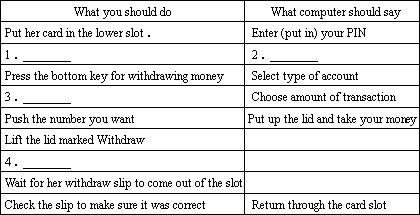
解析:
1.Press the PIN numbers 2.Select type of transaction you want 3.Press the key for checking 4.Count her money
S J S Z T K D S M G Y C:W A N,Q B N G S N B Y G W 2020-04-06 …
高中的物理有关向心力的问题关于质点做匀速圆周运动,下列说法正确的是()A.由a=v^2/r知a与r 2020-04-26 …
已知字母组合成英语单词1、e e t t i n h r 2、e e r a t w h 3、o 2020-05-14 …
r,w,a+,r+在C语言中各自表示什么意思? 2020-05-17 …
现将关系模式A分解为两个关系模式A1(C,T),A2(H,R,S)A.1NFB.2NFC.3NFD. 2020-05-23 …
纵横字谜之英语暑假作业题(s)(o)(r)(r)(n)(g)(r)(e))(a)(k)(k)(e) 2020-06-06 …
用V绝=V相+V牵的方法在一平面上,一小球A以恒定速度v1向C点运动,小球B以C为圆心做半径为R的 2020-06-12 …
英语达人们,请帮我一个忙吧,请以V,H,R,D,A,字母开头联想到一个词,在围绕这个词为主题,写五个 2020-11-28 …
把给的字母中多余的一个字母丢掉,再把正确的单词拼出来(1)s,t,e,b,a,k,e(2)r,t,a 2020-12-14 …
把给的字母中多余的一个字母丢掉,再把正确的单词拼出来.(1)s,t,e,b,a,k,e(2)r,t, 2020-12-14 …